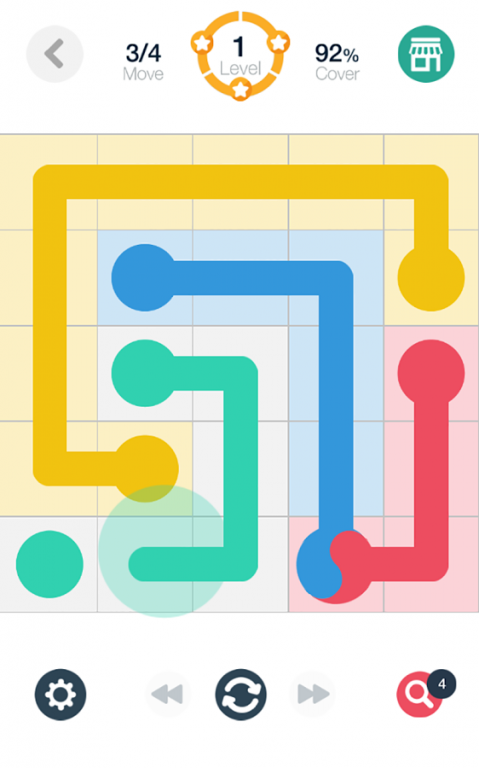Draw Line: Branch 3.4.1
Free Version
Publisher Description
"Draw Line: Branch" is a simple logic puzzle involving finding paths to connect dots in a grid.
HOW TO PLAY
• Pair up all the matching dots on the grid with single continuous lines.
• DOTs have to fall at the end of each line.
• LINEs can BRANCH off with twisted dot.
• All the cells in the grid are filled.
FEATURES
• Over 1,000 free levels
• 10 different board sizes
• Free 5 hints, at the first game
• Colorful Dots and UI
• Musical Sound Effects
• Turns mode, No Time Limit
• Time Attack mode, another game in Puzzle
• Additional level packs available for purchase
• Share with friends through Facebook.
• Sync your progress with Facebook ID
SUPPORT UNIVERSAL APP
• Enjoy the game with various devices (Phones and Tablets).
NOTES
• This app contains banner and interstitial ads.
• This app sells In-app products.
• contact@xlsoft.co.kr
HOMEPAGE
• https://play.google.com/store/apps/developer?id=XLsoft
• https://www.facebook.com/XLsoft-Corp-162281857446669/
New content and features will come soon. Keep updating "Draw Line: Branch"!
We are trying to improve our games through the user experience on "Draw Line: Branch".
Contact us if you have any questions, ideas for improvements or experience any bugs when playing the game: contact@xlsoft.co.kr
Your feedback will be used in future updates.
About Draw Line: Branch
Draw Line: Branch is a free app for Android published in the Puzzle & Word Games list of apps, part of Games & Entertainment.
The company that develops Draw Line: Branch is XLsoft. The latest version released by its developer is 3.4.1. This app was rated by 1 users of our site and has an average rating of 5.0.
To install Draw Line: Branch on your Android device, just click the green Continue To App button above to start the installation process. The app is listed on our website since 2019-02-11 and was downloaded 9 times. We have already checked if the download link is safe, however for your own protection we recommend that you scan the downloaded app with your antivirus. Your antivirus may detect the Draw Line: Branch as malware as malware if the download link to com.bitmango.flowlinebranch is broken.
How to install Draw Line: Branch on your Android device:
- Click on the Continue To App button on our website. This will redirect you to Google Play.
- Once the Draw Line: Branch is shown in the Google Play listing of your Android device, you can start its download and installation. Tap on the Install button located below the search bar and to the right of the app icon.
- A pop-up window with the permissions required by Draw Line: Branch will be shown. Click on Accept to continue the process.
- Draw Line: Branch will be downloaded onto your device, displaying a progress. Once the download completes, the installation will start and you'll get a notification after the installation is finished.